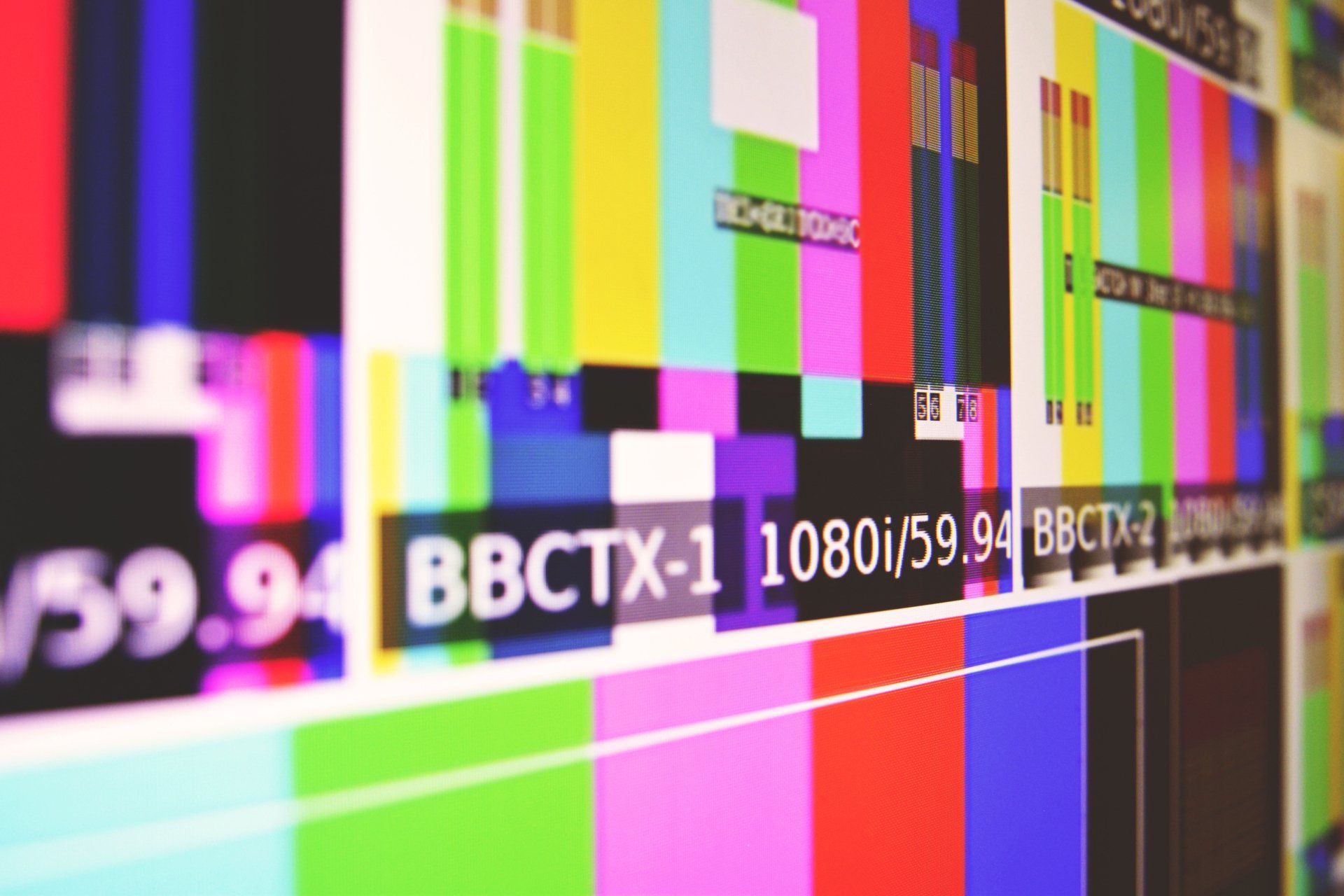Cookie time - not the delicious kind
I'm sure everyone that has used the internet in the last few years has had one of those pop-ups asking what kind of cookies you want enabled. These pop-ups can be confusing and in my experience, seem keen to ensure you enable all cookies rather than actually enabling only the necessary ones.
So what are you agreeing to exactly when you enable all the cookies?
Cookies are small text files that are stored on your computer or mobile device when you visit a website. They can be used to remember your preferences and login information, track your activity on the site, and deliver personalised advertising.
While cookies can be useful for improving the user experience, they can also raise privacy concerns. For example, cookies can be used to track your browsing activity across multiple sites, which can be used to build a profile of your interests and behavior. It's important to understand how cookies are being used on the sites you visit, and to make informed choices about what information you are willing to share. Most web browsers allow you to control which cookies are stored on your device, and you can also use tools like browser extensions and privacy-focused search engines to limit tracking and protect your privacy online.
Some cookies are creepier than others. Take a look at some common types of cookies:
- Session Cookies: These cookies are temporary and are stored only during a user's browsing session. They are deleted as soon as the session ends or the browser is closed. Session cookies help maintain user session information and enable essential website functionalities.
- Persistent Cookies: Unlike session cookies, persistent cookies remain on a user's device even after the browsing session ends. They have an expiration date set by the website, and they are used to remember user preferences and settings for future visits.
- First-party Cookies: First-party cookies are set by the website domain the user is visiting. They enable the website to remember information about the user, such as language preferences, shopping cart contents, or login credentials. First-party cookies are generally considered less invasive to privacy.
- Third-party Cookies: These cookies are set by domains other than the website the user is visiting. They are typically used for advertising, tracking user behavior across different websites, and delivering targeted ads. Third-party cookies can raise privacy concerns as they allow third-party entities to collect and track user information across multiple websites.
- Strictly Necessary Cookies: These cookies are essential for the functioning of a website. They enable basic features like page navigation, access to secure areas, and form submission. Strictly necessary cookies do not require user consent as they are necessary for the website to provide requested services.
- Analytical or Performance Cookies: Analytical cookies collect data about how users interact with a website, including pages visited, time spent, and error messages. The information gathered helps website owners understand and improve the performance and user experience.
- Advertising Cookies: Advertising cookies are used to track user behavior and interests to deliver targeted ads. They collect information about browsing habits, visited websites, and clicked ads. Advertisers use this data to personalise advertisements and measure their effectiveness.
One cookie example you might be familiar with is the google analytics. Google has a specific cookie called "DV" that is used by Google to collect information about user behavior on websites that use Google services, such as Google Analytics. This is a bit creepy when you consider that so many websites (maybe up to 86% of them) use Google analytics! This means your behaviour across hundreds, thousands maybe millions of websites can be tracked all by Google (and then probably sold off to other companies)!
If you're not already creeped out, check out this article by the Electronic Frontier Foundation.